How do I install a pen in my SINGER momento™?Updated 6 days ago
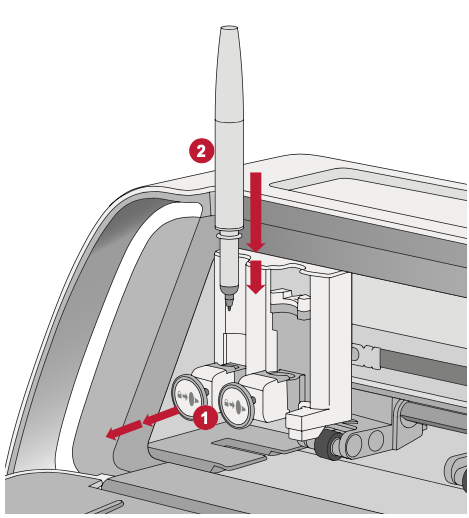
Using a pen with your SINGER® momento™ craft cutting machine is a cinch. Here's everything you need to know.
Five Easy Steps
- Make sure the machine is powered on.
- Pull out the locking mechanism of the left hand slot.
- Insert the pen into the left slot. Ensure that the groove on the pen lines up with the groove on the mechanism.
- When the pen appears to be seated properly, securely push the mechanism in.
- If you can move the pen, then it is not inserted properly. Check that the locking mechanism is properly aligned with the pen.
