mySewnet™ Crafting Software Icon LookupUpdated 8 months ago
Navigating the mySewnet™ Crafting Software is easy once you're familiar with some of the buttons you'll see on screen.
Common Icons
| Icon | Description | Icon | Description |
|---|---|---|---|
| Unchecked | Dropdown | ||
| Flip Horizontal | Flip Vertical | ||
| Minus | Plus | ||
| Radio On | Radio Small Off | ||
| Radio Small On | Rotate 45° | ||
| Rotate 90° | Tab Info | ||
| Tab Transform | Height | ||
| Lock Proportions | Rotate | ||
| Scale | Width |
Connection Wizard Buttons
| Icon | Description | Icon | Description |
|---|---|---|---|
| Hide Password | Show Password | ||
| USB | WIFI |
Filmstrip Icons
| Icon | Description | Icon | Description |
|---|---|---|---|
| Action Cut | Action Perforated Cut | ||
| Action Print | Chevron Left | ||
| Chevron Right | Hide | ||
| Lock | Protected | ||
| Show | Unlock | ||
| Filmstrip | Group | ||
| Lettering | Path | ||
| SVG |
Left Toolbar Icons
| Icon | Description | Icon | Description | |
|---|---|---|---|---|
| Add Element | Add Frame | |||
| Add Horizontal Line | Add Lettering | |||
| Add Sample Deign | Add Shape | |||
| Add Vertical | Align Horizontal Center | |||
| Align Horizontal Distribute | Align Horizontal Left | |||
| Align Horizontal Right | Align Vertical Bottom | |||
| Align Vertical Center | Align Vertical Distribute | |||
| Align Vertical Top | Alignments | |||
| Attach | Break Apart | |||
| Break Holes | Clipboard | |||
| Copy | Cut | |||
| Delete | Detach | |||
| Duplicate | Group | |||
| Insert CCMS | Insert | |||
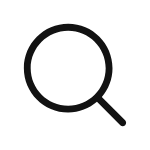 |
| Load Device | ||
| Load Library | Load Vault | |||
| Make Holes | Miscellaneous | |||
| Paste | Remove Background | |||
| Select All | Select Box | |||
| Select None | Select Object | |||
| Select | Ungroup | |||
| Weld | Zoom 100 | |||
| Zoom to Canvas | Zoom to Selection |
Tab Icons
| Icon | Description | Icon | Description |
|---|---|---|---|
| Edit | Multiply | ||
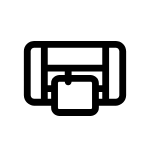 | Output | View |
Tab Edit Lettering Icons
| Icon | Description | Icon | Description |
|---|---|---|---|
| Convert to Paths | Font Size | ||
| Gap Size | Line Height | ||
| Lettering | Align Center | ||
| Align Left | Align Right |
Tab Edit Path Icons
| Icon | Description | Icon | Description |
|---|---|---|---|
| Add Boarder |  | Path | |
| Ellipsis | Mixed Values | ||
| No Fill | No Line | ||
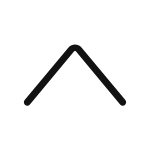 | Sharp Corner | Round Corner | |
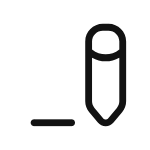 | Tab Pen | Tab Cut | |
| Tab Deboss | Tab Engrave | ||
| Tab Guide | Tab Image Guide | ||
| Tab Image Print | Tab Multiple Selection | ||
| Tab Path Cut | Tab Path Deboss | ||
| Tab Path Engrave | Tab Path Guide | ||
| Tab Path Pen | Tab Path Perforated Cut | ||
| Tab Path Print | Tab Path Score | ||
| Tab Perforated Cut | Tab Print | ||
| Tab Score |
Tab Multiply Icons
| Icon | Description | Icon | Description |
|---|---|---|---|
| Multiply Vertical Mirror | Multiply Horizontal Mirror | ||
| Multiply Grid | Multiple Horizontal | ||
| Multiply Vertical |
Tab Output Icons
| Icon | Description | Icon | Description |
|---|---|---|---|
| Add Machine | Manage Machines | ||
| Rename | Update | ||
| Mat 12x12 | Mat 24x12 Landscape | ||
| Mat 24x12 Portrait | Mat 24x24 |
Tab View Icons
| Icon | Description | Icon | Description |
|---|---|---|---|
| Grid | Rules | ||
| Swap |
