Inserting a Top Drop-In BobbinUpdated 17 days ago
1. Raise the needle to its highest position by rotating the hand wheel toward you.
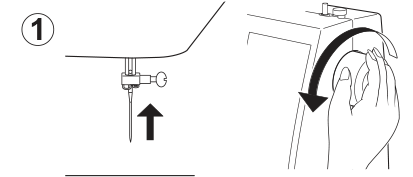
2. Remove the bobbin cover plate by pushing the release button to the right. Bobbin cover will pop up sufficiently to allow you to remove the cover.

3. Insert the bobbin making sure the bobbin rotates counterclockwise when you pull the thread.
NOTE: This is a very important step as the bobbin can become unthreaded and cause sewing problems if it rotates clockwise.
4. Pull the thread through the slot (A) and then to the left.
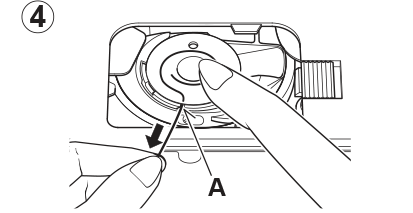
5. With a finger held gently on top of the bobbin, pull the thread until it stops in the slot (B). Then pull about 6" (15 cm) of thread and lead it towards the back of the machine under the presser foot.
NOTE: This is also a very important step to assure the bobbin thread does not slip out of position.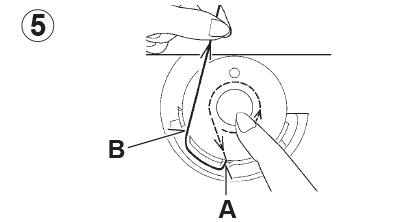
6. Replace the bobbin cover plate onto the needle plate.

