How do I thread my Pfaff Select Machine?Updated 5 hours ago
Your Pfaff Select sewing machine allows easy threading so you can get to sewing faster!
Threading
1. Switch off the main switch. Raise the presser foot lifter (15) and turn the handwheel until the take-up lever (10) has moved to the top. Place the thread on the spool pin (9) and fit the corresponding spool cap.
2. Using both hands, pull the thread into guide A and under thread guide hook B.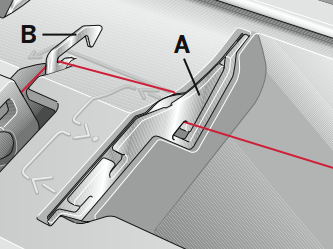
3.Pass the thread through the left-hand threading slot C and downwards. Pull the thread around stop D into the right-hand threading slot and upwards E to the take-up lever F. The thread must be pulled into the take-up lever F from left to right and downwards again in the right-hand threading slot. Floss the thread from the side behind one of the two thread guides H. 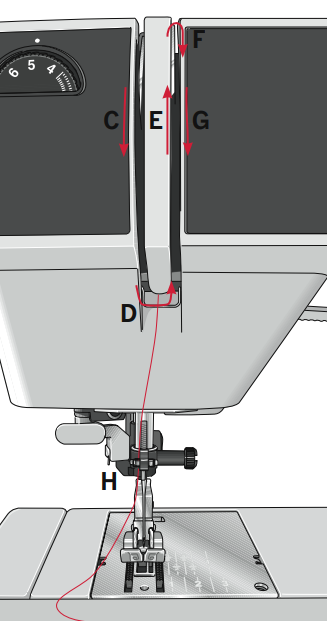
4. Thread the needle.
