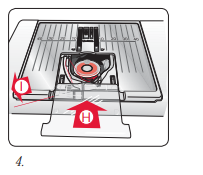How do I insert the Bobbin in the Tribute 150CUpdated 5 hours ago
Your Husqvarna Viking Tribute 150C Sewing Machine features an easy-to-use top-load bobbin with our Husqvarna Bobbins that will have many benefits to add to your sewing enjoyment.
Prepare by switching OFF the Power Button
1. Remove the bobbin cover by sliding it towards you.
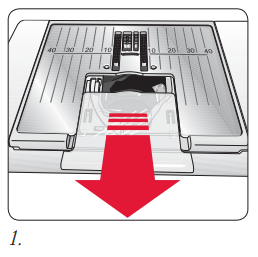
2. Place the bobbin in the bobbin case. It drops in only one way with the logo facing up. The thread unreels from the left of the bobbin. The bobbin will then rotate counterclockwise when you pull the thread.
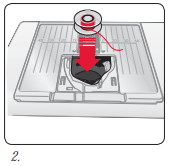
3. Place your finger on the bobbin to keep it from turning as you pull the thread firmly to the right and then to the left into the tension spring (E) until it “clicks” into place.
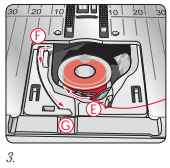
4. Continue threading around (F) and to the right of the thread cutter (G). Slide on the bobbin cover (H). Pull the thread to the left to cut (I)