How do I apply my 12-month CREATIVATE® code?Updated 8 months ago
Thank you for choosing our 12-month CREATIVATE® subscription—welcome aboard! 🎉 Applying your code is quick and easy—just follow these steps to get started!
1. From https://creativate.com, in the top right corner of your screen, sign in or create an account.
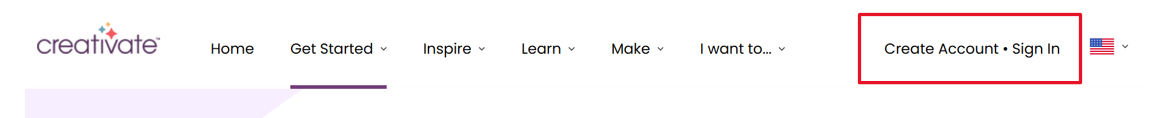
2. Float your mouse or hover over the "Get Started" tab. A menu will appear below the tab.
3. Select "Activate Code" (also able to access at the bottom of the page under the ACCESS column) 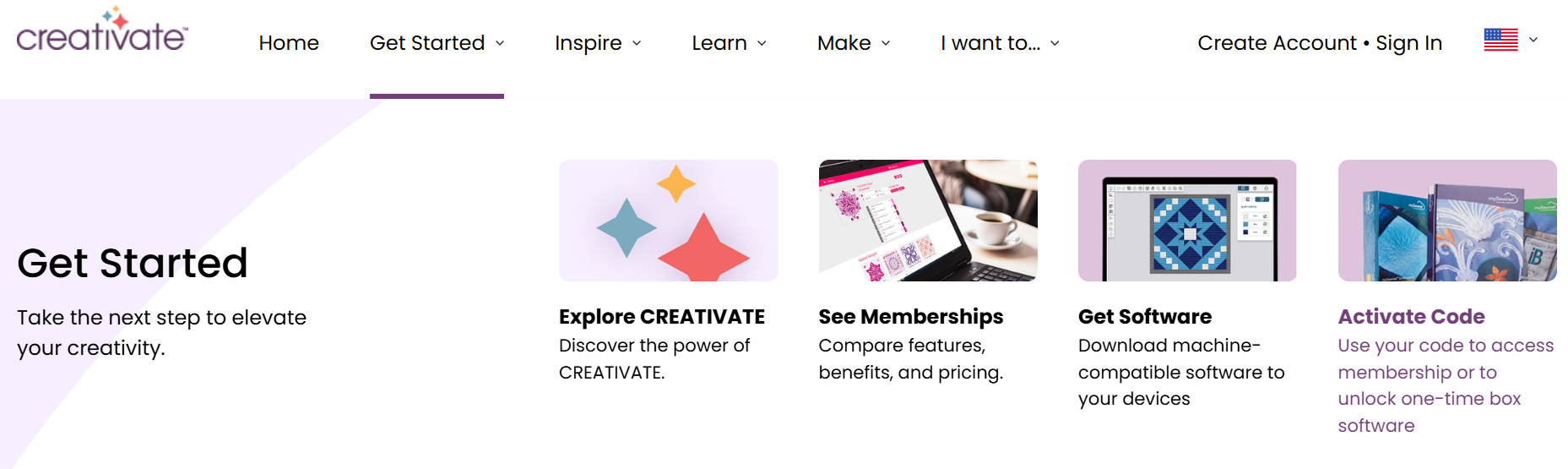
4. Enter your activation code.
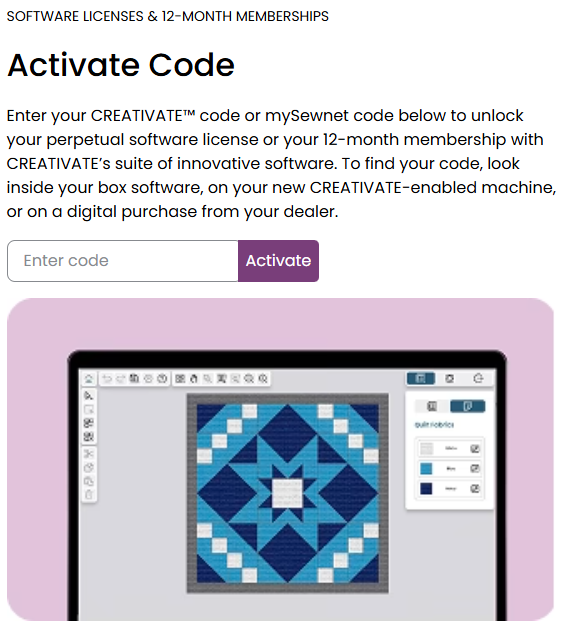
You're all Set!
If you have any difficulty or questions, reach out to our support team here.
💡 Don't forget to include your subscription code in the message section of the form—this helps us assist you as quickly as possible!
